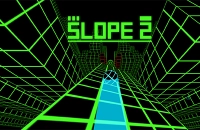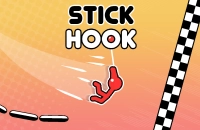Meat Boy
EMBED CODE
GAME URL
Game Introduction
Embark on an exhilarating journey in the world of Meat Boy, a one-of-a-kind independent platformer that's free to experience! In this game, you'll step into the shoes of a cube of meat, on a perilous quest to rescue your girlfriend, Bandage Girl. With its distinct art style and a reputation for extreme difficulty, Meat Boy offers a gaming experience like no other. Navigate through a series of treacherous levels filled with various traps and obstacles, all while testing your reaction speed and precision. It's a thrilling adventure that will keep you on the edge of your seat.
How to Play
Getting started is easy and costs nothing! Use the left/right arrow keys to move Meat Boy left and right. Hit the Z key (or Spacebar) to jump, and hold it for a higher leap. Press the X key (or Shift) to make Meat Boy run faster. If you need to restart the current level, simply press the R key. To pause the game, use the P key, and the M key will mute or unmute the in-game sound. With these simple controls, you'll be navigating the challenging levels in no time.
Core Features
- Challenging Levels: Brace yourself for hundreds of extremely tough levels, each brimming with diverse traps and obstacles that will truly test your skills.
- Unique Art Style: Stand out from the crowd with Meat Boy's distinct gore aesthetic, providing a visually unique experience.
- Fast-Paced Gameplay: Keep your wits about you as the gameplay is lightning-fast, demanding quick decisions and agile maneuvers.
- Unlockable Characters: Progress through the game to unlock a variety of unique characters, each with their own special abilities, adding a fresh layer of fun.
Tips and Tricks
- Master the timing of your jumps to clear those tricky obstacles with ease. Practice makes perfect!
- Keep an eye out for hidden paths and shortcuts that can save you precious time.
- Learn the patterns of the traps so you can anticipate and avoid them more effectively.
Why Play On Our Site?
We offer the official正版 free version of Meat Boy. There's no need to download anything – just click and start playing! Enjoy the smoothest and safest free gaming experience right here. Dive into the action without any hassle, all while knowing you're getting the full, authentic game for free.
Frequently Asked Questions (FAQ)
- Question? Is this game truly free to play? Answer. Absolutely! Meat Boy is completely free to experience on our site.
- Question? What operating systems does Meat Boy support? Answer. Meat Boy supports Windows, macOS, and Linux operating systems.
- Question? Is there a multiplayer mode in Meat Boy? Answer. Meat Boy is primarily a single-player game, focusing on challenging individual skills.
- Question? How do I save my progress in Meat Boy? Answer. Meat Boy features an automatic save function, so your progress is regularly saved.
- Question? What should I do if Meat Boy freezes or crashes? Answer. Try restarting the game. If the problem persists, ensure your system meets Meat Boy's minimum requirements and update your graphics card drivers for optimal performance.
Recommended Games
Comments
Post Comment
Game Categories
Explore different types of games