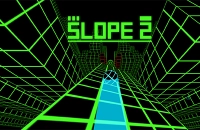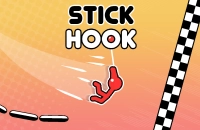Portal: The Flash Version
EMBED CODE
GAME URL
Game Introduction
Portal: The Flash Version is a captivating 2D physics puzzle platform game that brings a fan-made, browser-based reimagining of Valve's revolutionary Portal game right to your fingertips. This free-to-experience game allows you to step into a world filled with mind-bending puzzles. Using the Aperture Science Handheld Portal Device, you'll navigate through challenging test chambers, leveraging portals, momentum, and various environmental elements to reach the exits. It's a game that will engage your brain and keep you entertained for hours, all without any cost.
How to Play
Getting started is easy and costs nothing. Use your mouse to aim and fire portals. The left mouse button fires the blue portal, while the right mouse button or Shift fires the orange portal. Navigate with the W/Up Arrow to move forward or jump, A/Left Arrow to move left, and D/Right Arrow to move right. The Q key is for picking up and dropping objects, which is crucial for puzzles. Press E to interact with buttons or switches, R to reset the current level, and Esc/P to pause the game and access the level select menu. With these simple controls, you'll be on your way to solving puzzles in no time.
Core Features
- Portal Mechanics: At the heart of the game is the unique portal gun. Create two connected portals and traverse them to solve puzzles in ingenious ways.
- Physics Puzzles: Utilize realistic physics to manipulate objects, redirect projectiles, and gain an edge with momentum.
- Familiar Elements: Many iconic elements from the original game, like Weighted Companion Cubes, Sentry Turrets, and energy balls, are faithfully recreated.
- GLaDOS Commentary: The infamous AI, GLaDOS, provides her witty and sarcastic commentary throughout, adding to the immersive experience.
Tips and Tricks
- Experiment with portal placements: Don't be afraid to try different ways of creating portals to find the most efficient path.
- Pay attention to momentum: Use the movement of objects and your own momentum to your advantage when planning portal usage.
Why Play On Our Site?
Our site offers the ultimate free gaming experience. We provide the official正版 free version of Portal: The Flash Version. There's no need to download anything. Just click and start playing right away. Enjoy the most流畅 and secure free game experience, all while having access to this amazing puzzle adventure.
Frequently Asked Questions (FAQ)
- Is this game truly free to play? Absolutely! Portal: The Flash Version is completely free to play online.
- Is Portal: The Flash Version an official Valve product? No, it's a fan-made game developed independently and not affiliated with Valve Corporation.
- Can I save my progress? Yes, the game automatically saves your progress as you complete levels.
- Are there secret levels or Easter eggs? While the focus is on the main challenge, you might discover some hidden surprises as you explore.
- What if I get stuck on a level? Try different portal placements, object interactions, and momentum strategies. You can also reset the level using 'R'.
Recommended Games
Comments
Post Comment
Game Categories
Explore different types of games